Assignment 3
Accessing the Reference Collection
“Libraries are innately subversive institutions born of the radical notion that every single member of society deserves free, high quality access to knowledge and culture.” Dr. Matt Finch
“All information resources that are provided directly or indirectly by the library, regardless of technology, format, or methods of delivery, should be readily, equally, and equitably accessible to all library users.” ALA Core Values (both quotes from http://www.ala.org/advocacy/intfreedom/access)
In many libraries the physical holdings in the reference collections are shrinking rapidly, while at the same time the online collections are growing even more rapidly. This diminishing of the physical reference collection has freed up room for libraries of all types to transform themselves into Learning Commons where patrons are offered comfortable work spaces for individuals and groups, access to print and online materials, to computers and other equipment, to librarian assistance available nearby, and to the opportunity to generally find a community, as their needs require. And yet while the resources available to patrons have never been more sophisticated, there is an ongoing problem of making them known and accessible, particularly the reference resources, and especially the online ones.
This project looks at ways to make the reference resources, both physical and digital, known and accessible to the entire school community, including students, teachers, education assistants, administrators, and parents.
1. Present condition
The first three photos below show the reference section in my local public library—on two sides the shelves are well-stocked with the reference collection. But when you walk around to the third side, where the reference section used to continue, you now see shelves that are filled with books on how to make things, baskets that are filled with materials for making things, and a collection of stuffed toys; adjacent to this area there are now tables which library patrons can use for actually making things using those nearby books and materials (Photo 2). In other words, there is now a Maker Space where part of the reference collection used to be. Back on the public side of the reference collection and to the left (Photo 3), there is a bank of computers and scanners/printers/copiers for patrons’ use.
Although this is an exceptionally lovely and spacious example of a transformed library, this reduction of the reference collection space and the shift to a Learning Commons is typically happening in libraries all over my community, including the school libraries. They don’t always look like this example: sometimes the reference collection has been condensed and squeezed into a too-small space and looks crowded (Photo 4). Other times, there are only a few abandoned books left while the space waits to be put to a new use (Photo 5).
But despite the dismay expressed by some observers (https://maureentaylor.com/library-reference-department-defunct/ ) about these ‘vanishing’ reference collections, this does not mean the demise of libraries, reference collections or reference services. It usually means instead that many of the reference materials have migrated online. However, if you came to any library which had been transformed into a Learning Commons (in the way that my local branch has been), you might have difficulty figuring out how to access the resources. As you can see from the photos below, the space is tidy and organized, and there are two signs—the hanging one says ‘Information’ and there is a smaller sign on the top shelf in Photo 1 which says ‘Reference.’ And that’s it. And that’s quite typical of the reference sections in many school libraries. And that is the focus of this project—how to make the wealth of resources in this section transparently accessible and welcoming to the patrons.
2. Rationale for change
The school libraries in this district are reasonably well-funded, the reference sections in most of them have been well-weeded of outdated material, the materials that remain are current and relevant. As the libraries gradually convert to Learning Commons, the freed-up areas are being well-used (for teaching space, group work areas, and even in one case as a lounge area complete with a table for communal jigsaw puzzles). Patrons have access to extensive good-quality online services including maps, bibliographies, almanacs, dictionaries and directories, and encyclopedia databases and journal indexes, often with links to full-text articles.
Although this does not seem problematic, the issue remains what it was before online resources, only more so: helping patrons understand how they can use the available resources to accomplish their goals. Making this information accessible speaks to the heart of what a library is, as the quotes in the epigraph above suggest. The ALA document from which those quotes were taken goes on to say, “Equality of access to recorded knowledge and information, which involves ensuring that all library resources are accessible to all . . . goes hand in hand with democracy and freedom.” (http://www.ala.org/advocacy/intfreedom/access).
Ensuring students can access these resources is even more critical now, because with the new BC curriculum, we want students to “take more control of their learning” (BC Ministry of Education, 2015 , P. 2), so that they can become the lifelong, self-directed learners we think they will need to be. It is important that students learn how to use all types of reference resources, in both print and digital formats while they are in school, so they can continue to use them confidently when they are no longer students.
Helping students understand how to access the materials and services available is well within the role of the school librarian. Riedling discusses in a very practical way how librarians use instruction in the use of reference materials to guide students to being able to locate the information for themselves. She says, “It is important to remain aware of the fact that school librarians lead students to information . . ., not knowledge. Students manipulate the information and construct knowledge from that information.” (Riedling et al., 2013. P 6).
In this proposal for making the reference resources more accessible, I have interpreted ‘instruction’ as consisting of both direct and indirect methods.
3. Plan for change:
This plan for publicising and promoting the reference collection is based in part on a list proposed by Doug Johnson for promoting online resources (BlueSkunkBlog, 2013), and in part on an article by Patricia Reese on creating ‘Featured Book’ displays for digital materials (http://www.istl.org/14-summer/tips.html 2014). I have identified seven areas where Reference Service can be tweaked: the webpages, displays, orientations, contests, just-in-time instruction, and online support materials and in-service information sessions for staff. Most of these tweaks would happen either before the beginning of the year, as part of the organizational work of preparing the library, or they would happen on an ongoing, as-needed basis throughout the year, with the exception of the library orientation program, which would take place in the first weeks of the school year. Some of these tweaks will affect the general accessibility, some of them will involve direct instruction for students, and some will be targeted at staff.
Before the School Year Begins: General Accessibility
Most of the activities for making the resources more accessible need to be done with the patrons present, but at least two changes can be made before the school year starts: organizing the library webpages and creating displays.
1. Library webpages
In this district, TLs can use district-provided templates for their web pages, or they can customize their own. In any case, as Johnson says, the homepage should have clearly marked links to the digital resources. Most district libraries have already done this. The screen shot below shows a library homepage that is particularly well-done, with the links to online resources in the right-hand column under ‘Student Resources.’ When you go to the page in the link there is, as Johnson recommends “[a] note by the link that tells the user any special instructions for accessing the resource” which is useful to patrons both in the library and at home. And also, as Johnson recommends, this library’s webpage is “the default page when any web browser is launched on every library computer.”
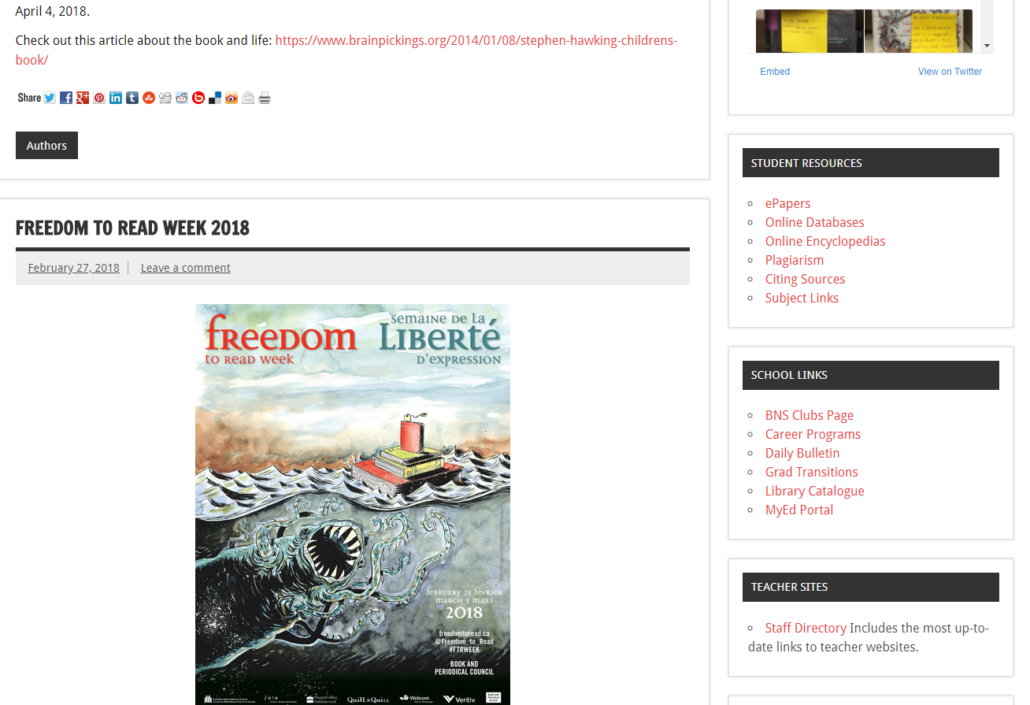
2. Displays
As Johnson says, students and teachers can be reminded of the school’s online resources if the guides (in the form of posters) are also visible near workstations. This is a simple, effective way to inform patrons about resources. For the first year, I would do this before the year begins, but in subsequent years, I would think about creating a design contest with inexpensive prizes and a shot at fame for the students.
Another excellent suggestion from Patricia Reese’s article “Creating a Featured Book Display When Most of the Books Are E-books” (http://www.istl.org/14-summer/tips.html) proposes creating ‘dummy’ books to represent the online resources, and then displaying them like regular books, as the photos below show. Photo 1 is an example of one of the dummy books made using a cardboard form which she purchased for the purpose. It has the title, a brief description of the contents, and a QR code that lets patrons link directly to the online material. Photo 2 shows the ‘books’ displayed on the shelves in the reference section, along with the print materials, and Photo 3 shows the books—both ‘real’ and ‘dummy’ in a very effective stand-alone display on a table right outside the computer work area. All three of these ideas—the dummy book covers, the QR codes, and the two display areas—are ones I would adopt.
During the Year: Services for Students
Although good signage adds interest and helps patrons independently find material, there is also a necessary component of direct instruction in developing confident, life-long learners. Guiding students through this process is one of the most important roles of a Teacher Librarian. Riedling calls this ‘reference instruction’ or ‘bibliographic instruction,’ which she defines as “any activity that is designed to teach students how to locate and use information in the library, as well as sources that exist beyond the physical boundaries of the school library” (Riedling, 2013). This project which I am proposing involves three types of direct instruction for students on accessing and using reference materials: the orientation at the start of the year, contests and scavenger hunts during the year, and instructional sessions on an as-needed basis for research projects.
1. Library Orientation–General
The start of the school year offers one of the most important opportunities to connect patrons with library services: the orientation to the library. Based on my research online, it seems like many librarians have switched from the previously-typical PowerPoint presentations, to more interactive, online orientations which almost serve as scavenger hunts in themselves. Given that most schools in my district have class sets of iPads, I have created an interactive orientation to the library using these devices and a Google Form which students, working in groups, would access from the library website (you can click the link embedded on the form and it will take you to the full form. You can work your way through the pages in the form by typing random text in the ‘required’ fields. This is only a draft to indicate the kind of material that would be covered). This orientation would be the first of two, and it focuses on the overall layout and location of all materials in the library, including the computers and printers. The second orientation would focus on online resources only.
2. Library Orientation—Online Scavenger Hunts
Johnson suggests that in addition to the ‘Battle of the Books,’ librarians can raise the visibility of online resources by staging ‘Battles of the ‘bases.’ His idea is to tie the contests to a single database at a time, doing smaller contests, more often. I would do that, but I would also try linking some of the contests through several related databases as well. I think that these types of contest would get better and more sharply focused as the librarian became familiar with the contents and capabilities of the databases, as well as the students. Below are three of the databases available to schools in my district which I think could be used to create such a connected search.
3. Introducing Online Resources as Needed
As Johnson says, and which I agree with whole-heartedly, it is more effective to introduce many library resources on an as-needed basis. Below are two research tools for finding and citing resources respectively, which I created as examples of the kinds of tools which would be useful for just such occasions. Scroll down to find the player bars and click play.
How to Use EasyBib
How to use One Search
During the Year: Services for Teachers
It is not just students but also staff who need support in accessing and using the reference materials. In this plan, there are two kinds of support for teachers—resources in the form of bibliographies/libeguides and presentations at in-service and other meetings.
1. Bibliographies and LibeGuides
Sometimes helping students access reference materials means librarians create LibeGuides or Pathfinders based on precisely-targeted resources requested by the teacher. Many of these guides can be re-used since the topics recur. These guides should reference electronic tools as well as those in print. Below is an example of an extensive guide. It has three tabs—one for the play, one for information about Shakespeare, and one for background information about Elizabethan England.
2. In-services, staff meetings and newsletters
One way a TL can be useful to busy teaching staff is by bringing the resources to them whenever possible. Teachers need to be informed about and trained in using these digital resources as well, and although many of them are very comfortable using technology and accessing online resources, there are lots who aren’t. As Johnson says, it is a good idea for librarians to give presentations and demonstrations whenever an opportunity offers. Below is a screen shot of some of the online databases in my district, which I would present to staff at various times during the year as seemed appropriate and relevant.
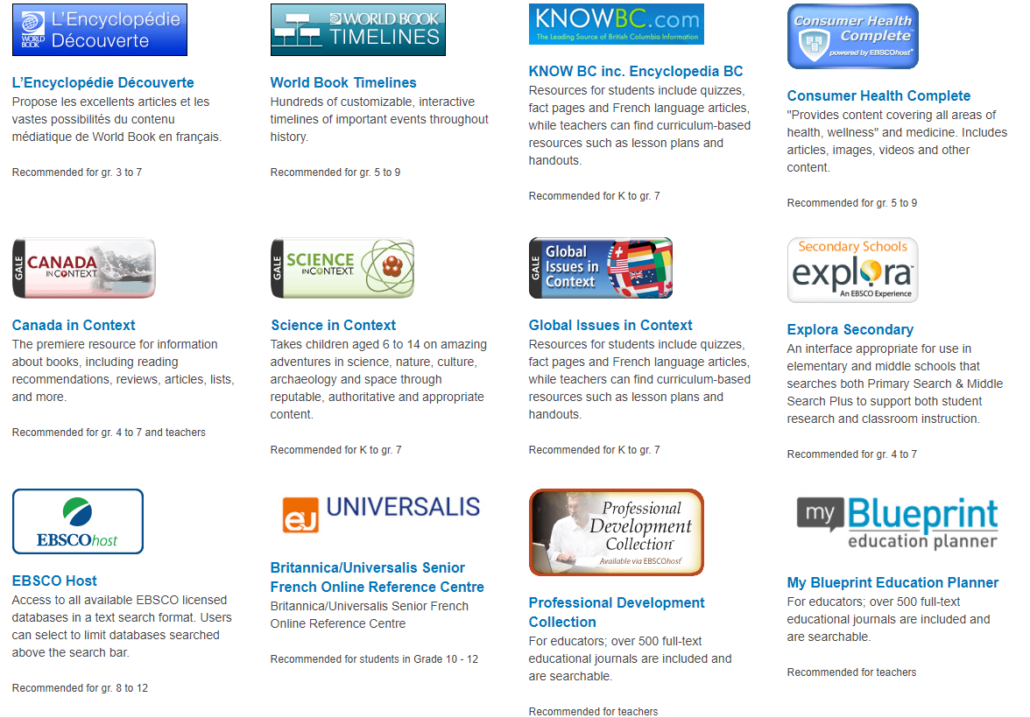
Works Cited
Click here for References
“Access to Library Resources and Services.” Advocacy, Legislation & Issues, American Library Association, 16 Mar. 2018, www.ala.org/advocacy/intfreedom/access.
“BC’s New Curriculum.” Curriculum Overview | Building Student Success – BC’s New Curriculum, BC Ministry of Education, curriculum.gov.bc.ca/curriculum/overview.
Johnson, Doug. “7 Ways to Promote Your Library’s Online Resources.” The Blue Skunk Blog, 16 Mar. 2013, doug-johnson.squarespace.com/blue-skunk-blog/2013/3/16/7-ways-to-promote-your-librarys-online-resources.html.
Reese, Patricia E. “Tips from the Experts.” Creating a Featured Book Display When Most of the Books Are E-Books, Issues in Science and Technology Librarianship, 2014, www.istl.org/14-summer/tips.html.
Riedling, Ann Marlow., et al. Reference Skills for the School Librarian: Tools and Tips. Linworth Publishing Company, 2013.
Taylor, Maureen. Is the Library Reference Department Defunct? 29 Jan. 2018, maureentaylor.com/library-reference-department-defunct/.

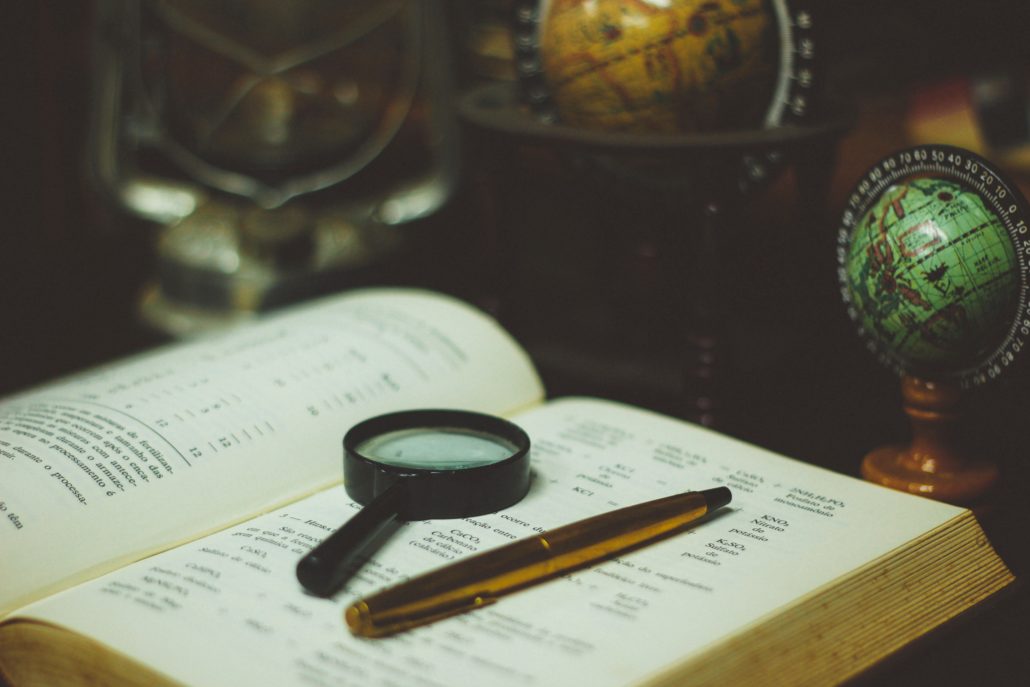
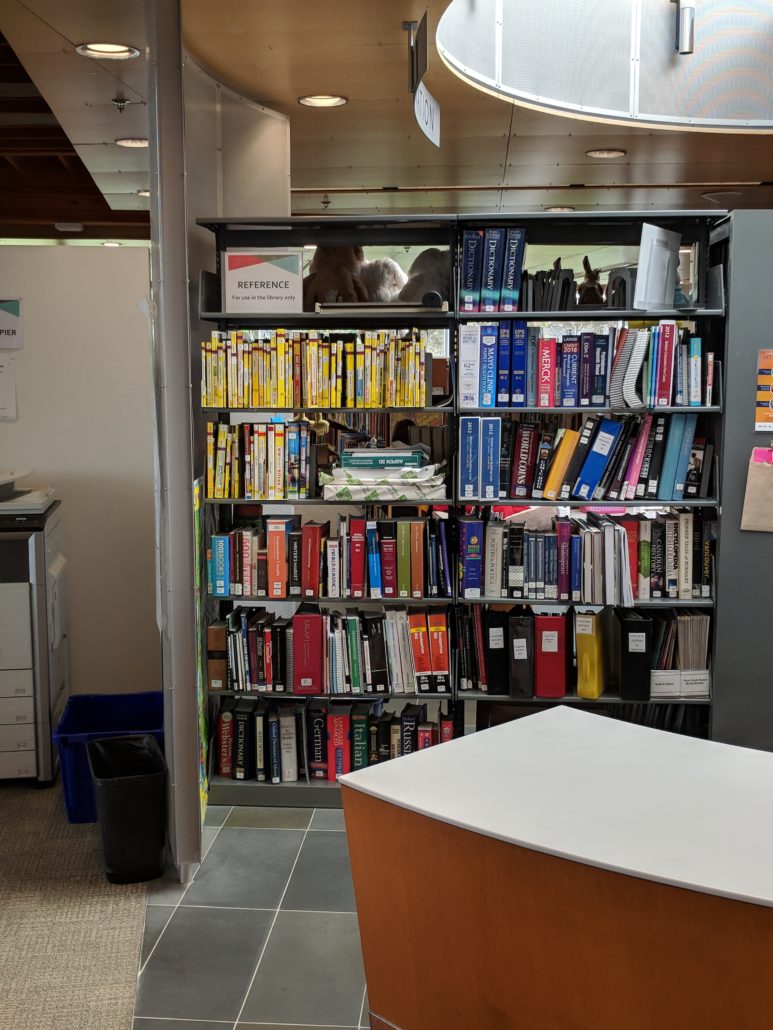

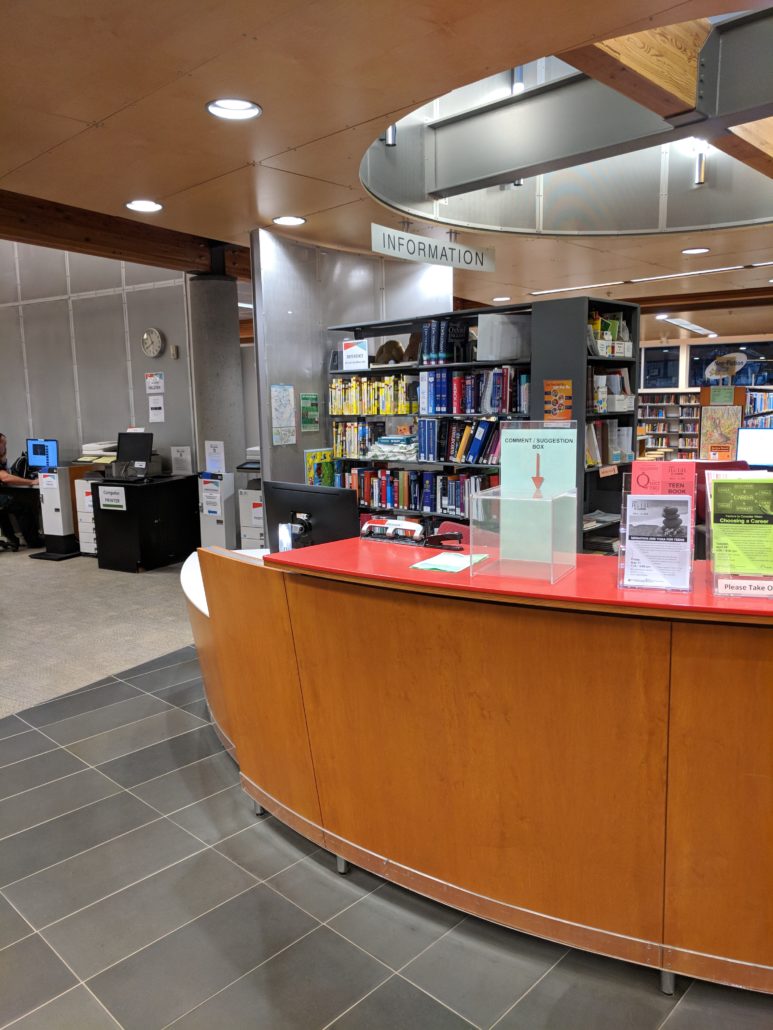
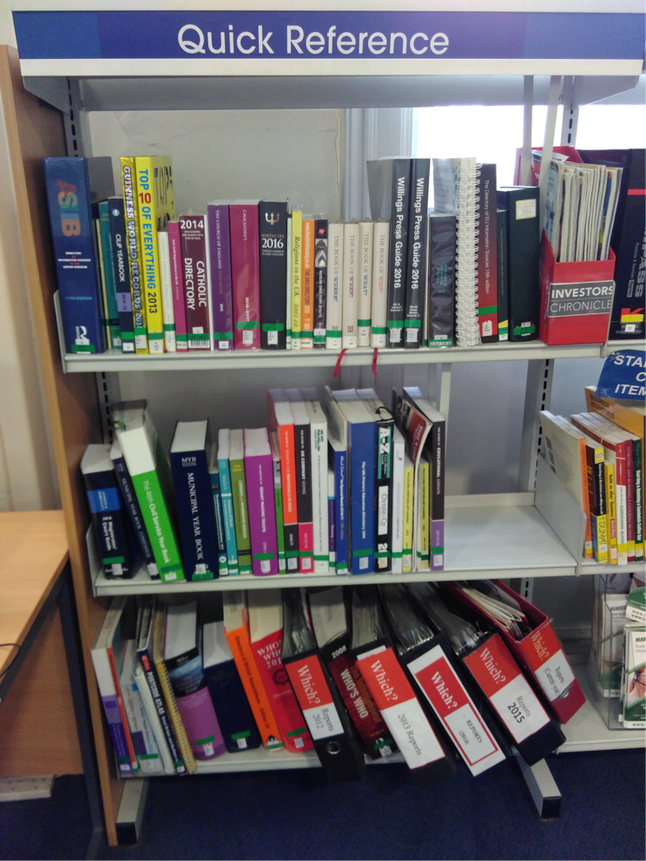
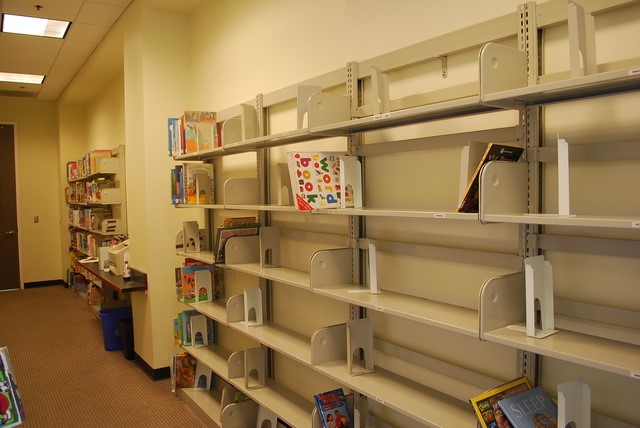
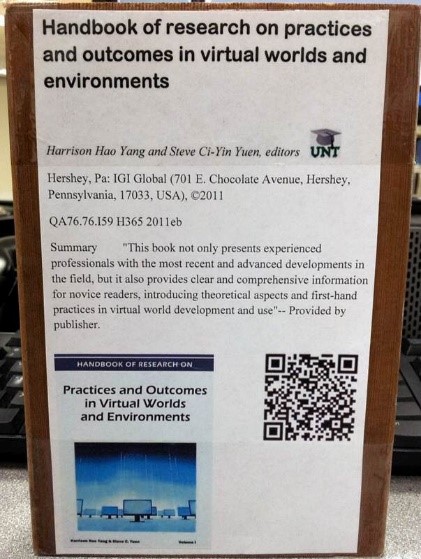
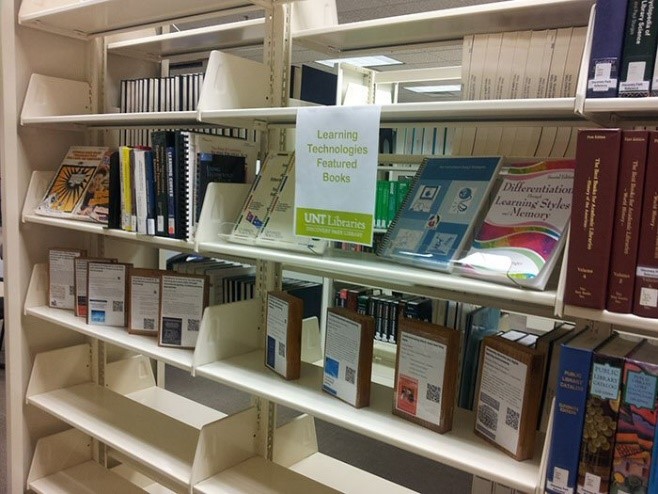

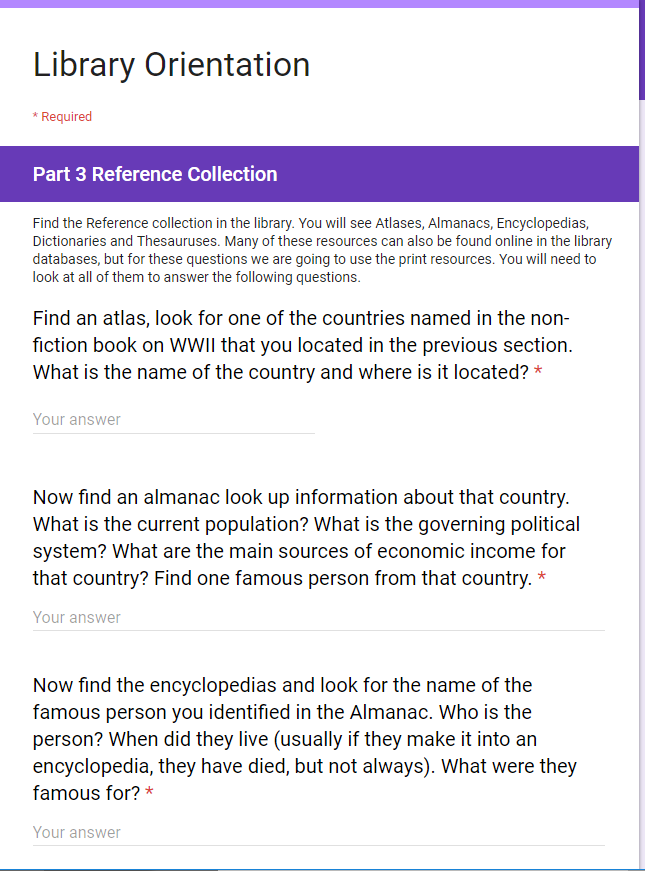
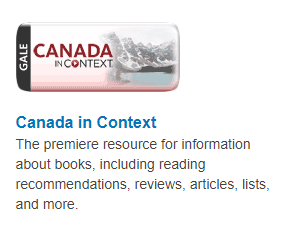

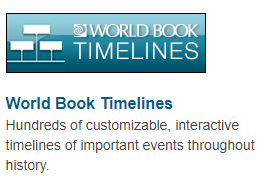



So many excellent ideas! I will definitely look at Doug Johnson’s blog and love Reese’s suggestion to create “dummy” hard copies for databases. The QR codes make it that much more accessible too. You have already created so many helpful resources from the Online search videos to Orientation Reference section search! Thanks for modelling the ideas and sharing – much appreciated.
Thanks for the kind words Julie!