Theme 3
Reference Materials: Atlases, Indexes, Encyclopedias
The theme of this unit was Reference Materials, a category which includes indexes, abstracts, databases; bibliographies, encyclopedias, dictionaries and atlases among others.
This is a huge territory and there was a lot to think about. The focus throughout the readings was on the relative merits of digital and print resources. I found the readings encouraged a balanced consideration of both media formats, and up to now, I would have said I agreed with this—balance is good. But based on the discussions in the class forum and from reading other blog posts, I have shifted my thinking about the relative values of print and digital resources.
Given that many of the anchor points in the reference universe—the Encyclopedia Britannica and the Oxford English Dictionary to give two examples which came up in the discussions—are moving to digital-only format; and that likewise online databases are replacing printed indexes, bibliographies, and even entire journals; and given the power, currency and relevance of digital resources, it doesn’t seem like the trend will reverse. And given what I’ve learned about the ways that digital tools make the resources more interactive, this now seems like a good thing.
This is not to say that there’s no role for print resources, but just that that role looks like being diminished and changed. There still is something to be said for print materials that make knowledge concrete and visible, and not just for young children.
Atlases
If you are using an atlas to look for current information about the earth, it is hard to imagine how a printed atlas could be more useful than Google Earth and Google Maps, particularly since developers are creating new overlays for both applications which show geological historical, social, political, and economic information.
- For example, here is a link to a site with historical information that can be laid over the Google Earth globe to give historical information: David Rumsey Historical Map Collection (thanks to David Track for this: trackeachword.blogspot/books-are-great-but)
Indexes, Databases, and Journals
Because these digital tools are making it possible to access to information in ways that have never been available previously, librarians are finding ever-more creative ways to make reference materials more accessible.
Here is an example of using QR codes to provide more information for a group of novels. In this example, the codes are being used for a scavenger hunt to help students locate specific materials on the shelves, but it’s easy to use these codes to give access to any reference information as well. The codes can be added to posters and handouts, or placed on the books themselves and used to link to supplementary reference material in library databases, online, or elsewhere–reviews, summaries, additional formats, etc.
This example came from http://thedaringlibrarian.wikispaces.com/QR_Code_Quest
Encyclopedias
Digital resources suggest different approaches to instructional design as well. Instead of the emphasis on reading and abstract ideas, there can be more emphasis on productivity and interactivity. This is in keeping with the constructivist, hands-on emphasis of the new BC curriculum too.
Here is an example of an interactive periodic table which makes more information about each element available by clicking on it. Students seem to enjoy searching for the information when its presented in this format.
- The actual site where you can find the interactive table: https://interestingengineering.com/check-interactive-periodic-table-that-illustrates-the-element
- The site where I found the periodic table, which has links to many other useful science apps: http://www.goodsitesforkids.org/Periodics.htm
Most of the resources I’ve looked at on this page are ‘free’ in the sense that they don’t require subscriptions. Some of them (the science site above) have advertising, some of them (the Google sites) collect data about users even as the users are collecting data for their own uses. The journals and databases which could be linked to via QR codes do have subscription fees, but these costs are borne by the district, not by individual users. One of the advantages of the free sites is that they help to free up money to subscribe to unique and specialised resources.
- Here, for example is a game-based way to identify and build molecules which might be useful for a chemistry class. The game is currently in development and users can participate in beta testing (they still need to pay though) http://store.steampowered.com/app/493430/nanoone/
- There are numerous other sites for physics games, for example, some free and some paid. Here is a site with a list of both free and paid, including a link to the well-known Portal game on Steam: https://www.commonsense.org/education/top-picks/great-games-for-physics
Works Cited
Click here for References
ERAC. Evaluating, Selecting and acquiring Learning Resources: A Guide. Revised, 2008. https://www.bcerac.ca/resources/whitepapers/docs/ERAC_WB.pdf
Riedling, Ann Marlow, et al. Reference Skills for the School Librarian: Tools and Tips. Linworth, 2013.


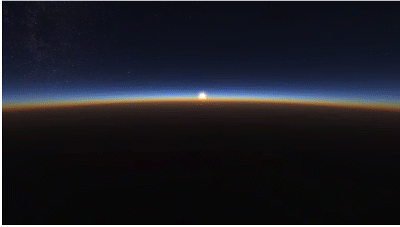
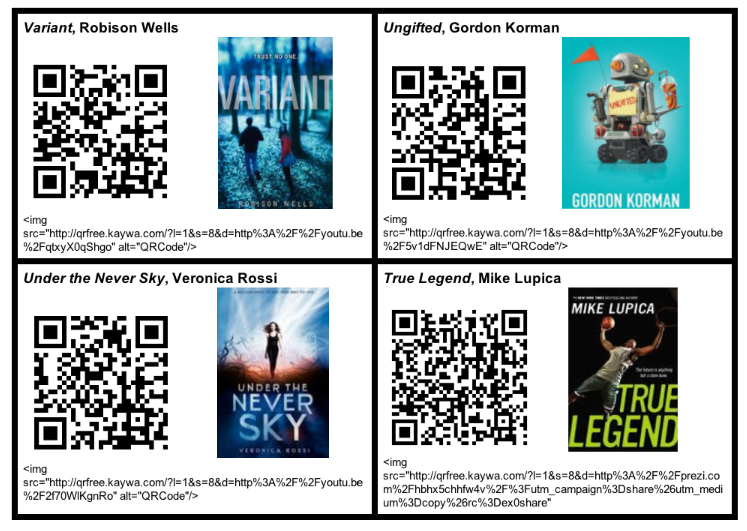

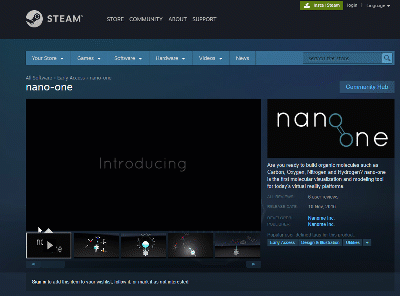


Well done final reflection on theme 3 and all the new resources, awareness and directions you have gathered and developed. This was a good tour through some very engaging examples of digital resources that best meet the needs of our secondary students as they explore and learn about their world. Good connections to artifacts and tools that others in our class have shared, and some strong connections to important discussions in our class. Your new understanding and awareness will serve you well moving forward as a steward of resources and help build comprehensive collections and connections. Thank you for your contributions and participation in our class.